Running the classifier
From the Whistle Classification settings dialog, select “Run classifier” as the operation mode and the dialog will look something like the one below.
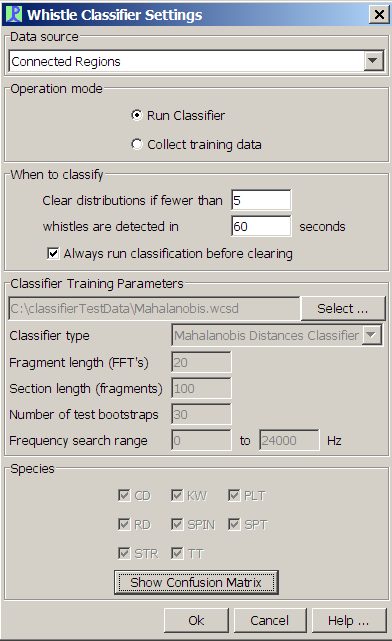
When to Classify
The classifier will take whistles from the data source, break them into fragments and accumulate fragments until there are the same number of fragments as were used during training. It will then classify the data based on the distributions of extracted parameters, output the classification result, clear the distributions and start over
Sometimes, even if there are no real whistles, a few false detections are occurring from noise. These will gradually accumulate and cause false classifications. You can set the Classifier to clear the distributions if the whistle rate drops too low using the parameters in the “When to Classify” section of the dialog.
Classifier Training Parameters
There are two ways of setting the classifier training parameters:
Either they will have been set when you ran the Discriminant Function Training
Or you can load a set of training parameters from a Whistle Classifier Settings (*.wcsd) file provided to you by someone else.
To load parameters from a .wcsd file, press the ‘Select …’ button and navigate to the file on your hard drive. the parameters will be loaded into your PAMGuard configuration, so you will only need to access the file once.
The remainder of the dialog shows information about how the training was set up (fragment length, frequency range, etc.). Since these parameters must be identical when you run the classifier to parameters used when training the classifier, you are unable to change any of these parameters.