Removing a Likelihood Detector
To remove a Likelihood Detection module from the PAMGuard system, select the File->Remove Modules->Detectors menu item and select the name of the Likelihood Detector to remove.
For more information on removing PAMGuard modules, see the PAMGuard help on adding and removing plugins.
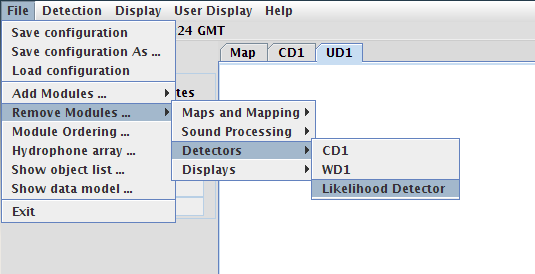 |
|---|