Overview
PAMGuard contains powerful methods for choosing which data to display, and which symbols should be used to display it. This is achieved using Data Selectors and Symbol Choosers.
Data properties are often quite different for the various PAMGuard detectors, so different options are available which reflect what is appropriate for each type of data. Increasingly, data may be grouped into ‘Events’ or ‘Super Detections’ in which case data may also be selected or coloured by the properties of those groupings. Further, PAMGuard is increasingly using annotations, for instance allowing the user to develop their own form to add information to a spectrogram mark. Again it is possible for the user to select and colour based on the content of these annotations.
Data selector and symbol chooser options are usually accessed by clicking on the display with the right mouse button and selecting the small wheel like icon on the popup menu items.
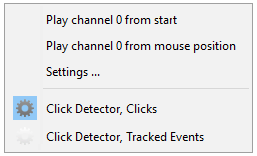
As well as being different for each type of data, PAMGuard also creates a unique data selector and symbol chooser for each display. This means that you can select one subset of data on one display, and a different type of data on another. For example, you might chose to have two map displays, one showing clicks that have been classified as harbour porpoise and another map showing beaked whales. Similarly, you might have a display of clips from the clip generator which shows all of the clips, and a second display which only shows those that have been included in a group detection.
More on Data Selectors
More on Symbol Choosers