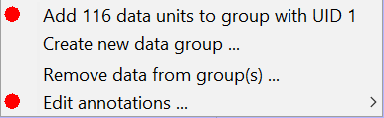Detection Grouper
The Detection Grouper provides methods for manually selecting and sometimes localising groups of data within PAMGuard.
A lot of the basic functionality replicates that of the offline functions in the Click Detector, whereby groups of clicks can be linked into “Events” which then get localised using Target Motion Analysis”. The Detection Grouper extends this functionality to nearly all PAMGuard displays and to all types of data.
Creating a Detection Grouper
Configuration
The Detection Grouper is configured from a menu item in the main PAMGuard Settings menu. Select the menu item and a dialog box will appear with three tabs for selecting which displays send marked data to the grouper, which data from those displays are selected and finally, annotations which will be added to each Detection Group.
Selecting Which displays
The Markers tab controls which displays send marks and data to the Detection Grouper
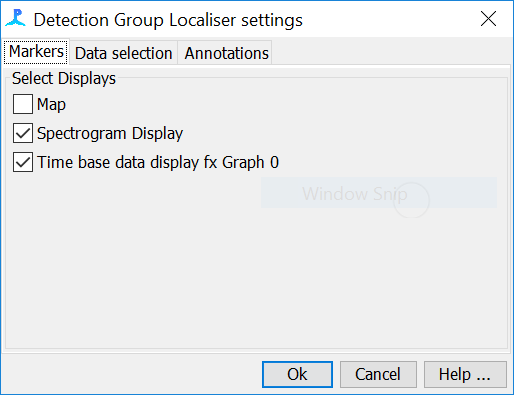
Select which displays you want to mark on. This may be all displays, or just some of them depending on the complexity of the PAMGuard configuration.
Display markers can also be selected from the global Display Marks menu and dialog
Selecting Which data
Select which types of data you wish to include when marks are sent to the Detection Grouper. Note that ANY type of data can be sent to the Detection Grouper, so consider carefully which types of data you are interested in.
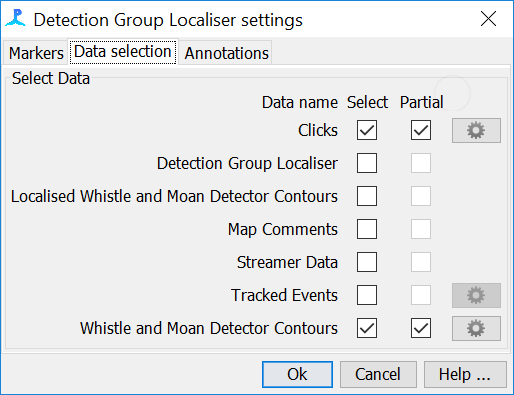
Partial Overlaps
You may want to select data that only partially overlap the mark you’ve made on the display. For instance, bearing lines on the map may cross at a clear point you want to mark, but extend beyond that point. Detections whos bearing lines cross the mark will only be included if the ‘partial’ check box is selected.
Data Selection
Some types of data have additional selection options, for instance, types of identified clicks. If additional data selection options are available, then an additional symbol button  appears beside the name of each data. Click the button for data selection options and refer to the help pages for each data type for further information.
appears beside the name of each data. Click the button for data selection options and refer to the help pages for each data type for further information.
Annotations
Annotations are in important feature of the Detection Grouper. They allow the user to select which additional data are added to, or calculated from, the data in the selected marks
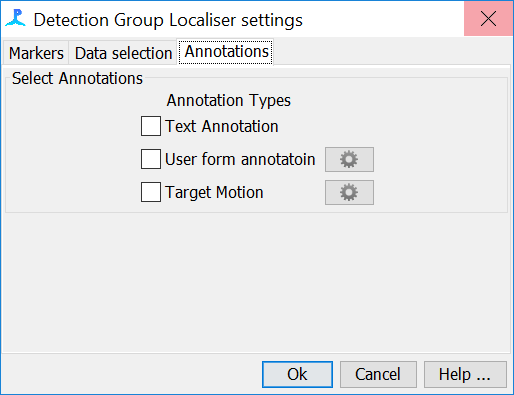
A certain amount of common sense is required to select annotations compatible with the types of data you are planning to mark. For instance, if you are using the Target Motion annotation, then it will only be of use if the data you are marking have calculated bearings. Similarly, it may not be sensible to have more than one annotation that requires user input, for instance the text annotation AND the user forms annotation.
For more information on annotations, see Help With Annotations
Using the Detection Grouper
When a mark is made on one of the displays associated with the Detection Grouper and at least one data unit is selected within that mark, a popup menu will appear. The exact appearance of the menu will depend on whether selected data are already contained within a mark and whether marks already exist in memory. Examples of menus are:
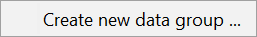
or