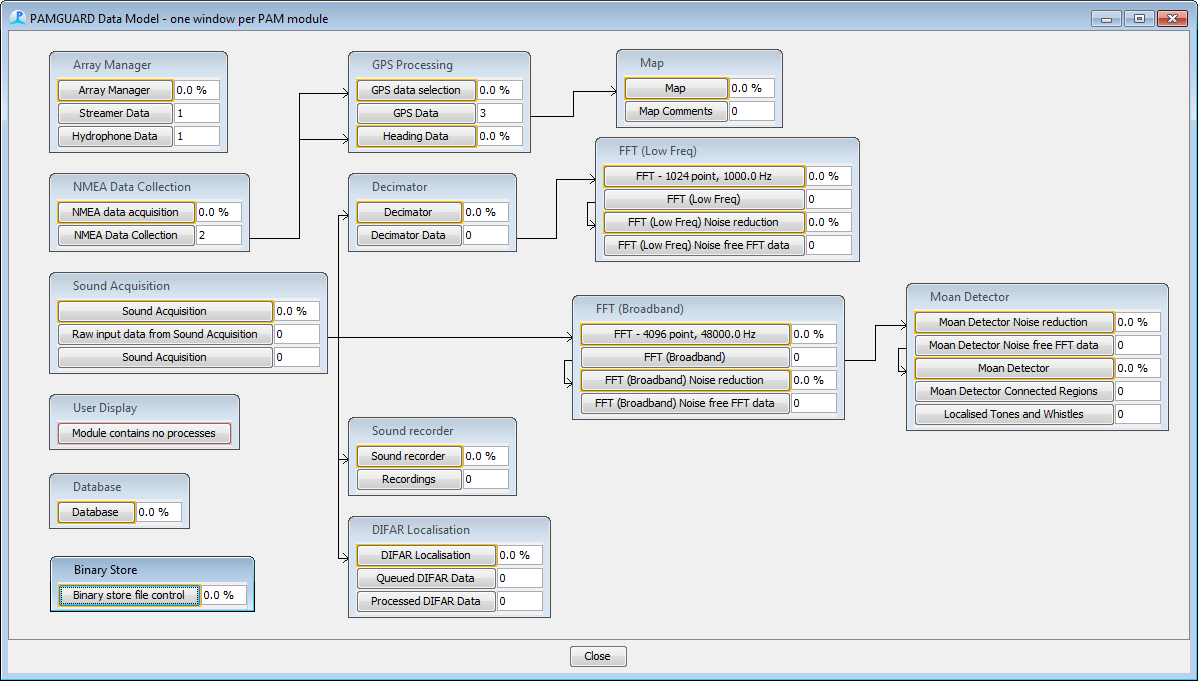Configure the Module
DIFAR Localisation requires a relatively complex PAMGuard configuration. You may want to start by downloading the DIFAR example configuration from the PAMGuard.org website.
Required PAMGuard modules
The following modules are required for DIFAR Localisation.
- Sound Acquisition: Recording data from a VHF radio receiver at a sample rate of 48kHz.
- Decimator: To reduce the sample rate of the data you�ll actually be looking at to a few kHz or less, depending on your target species.
- FFT (Spectrogram) Engine: To display a spectrogram of the Decimated data for manually marking detections, and also to be used as input to an automatic detector.
- User Display: The DIFAR display modules and spectrograms can all be integrated into a single display module. However, if you�ve multiple screens, you may wish to make multiple user displays and spread out a little.
- DIFAR Localisation: Contains the DIFAR specific components
Recommended Modules
The following modules are not required, but are highly recommened to facilitate analysis of DIFAR Localisations
- Additional FFT (Spectrogram) Engine processing raw data from the sound acquisition. The primary purpose of this FFT is to show the spectrum of the full signal which is a useful diagnostic to determine whether the DIFAR sonobuoy is functioning correctly. The spectrum of a correctly functioning DIFAR sonobuoy will show spectral peaks at the 7.5 and 15 kHz carrier frequencies. Absence of these peaks is a good indicator that something in the recording chain is amiss.
- Database: DIFAR results can be written to the database, so you�ll need one if you plan to access your results from a database.
- Binary store: Localised audio and the DIFARGram are stored in the binary store, so like the Database, this module must be active in order to view results in the viewer-mode.
- NMEA, GPS and Map Modules. These aren�t absolutely necessary for DIFAR processing, but it�s likely you�ll want them as part of your configuration.
The figure below shows a typical PAMGuard model for DIFAR processing