Copying and Printing
Copying
Information from any PAMGuard display can be copied to the computer clip board in an image format which can be directly pasted into many desktop publishing applications
To copy the contents of any of the tabs on the main display, right click on the tab and select the ‘copy tab content to clipboard’ menu item. Then go to the application you want the image to appear in. for most applications, you can select ‘Paste’ from the Edit menu or press Ctrl and V simultaneously.
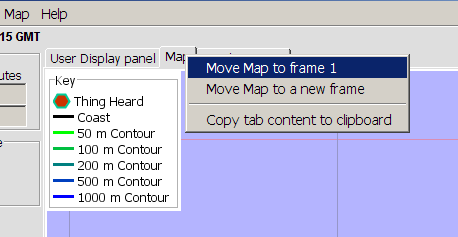
Printing
Direct printing has only been implemented for the PAMGuard map.
right click on the map and select ‘Print map …’ at the bottom of the pop-up menu