Data Storage
PAMGuard has two data storage options:
Each has advantages and disadvantages.
The great advantage of the database is that stored data are generally in a form which is each to read either as a human, or via some other software. However, the database interface can be slow and the database is very inefficient at handling variable length records, such as the waveform of a click, or the contour of a whistle.
The Binary store is fast and is great at handling any type of data, but the files are impossible to read except with proprietary computer software. There are software packages for Matlab and R which can read the binary files and we’re working on Python.
Some modules can only write to the database and some only to the binary store. Some modules, on the other hand, offer the choice of writing to both.
For all modules, the user can control whether or not data are stored in each location. This is controlled from the File/Storage options menu. Selecting this menu command will bring up a dialog looking something like this:
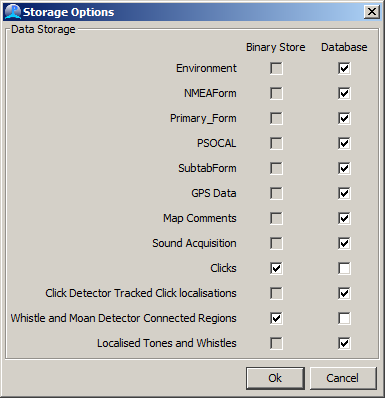
Although the exact appearance will of course depend on which modules are loaded.
Generally, you are advised to make sure that all data are being stored in at least one of the locations and you should be aware that for data which have both options, it’s quite possible that less data will be stored in the database than in the binary store - for instance,the click detector does not store the click waveform in the database and the whistle detector does not store the whistle contour in the database.