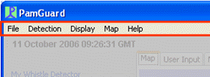Graphical User Interface
Key Regions of the Graphical User Interface
PAMGuard features a dynamic, multi-panel user interface. The key regions of the interface are:
- Main menu
- Tabbed panel area
- Side panel
- Status panel
Tabbed panel area
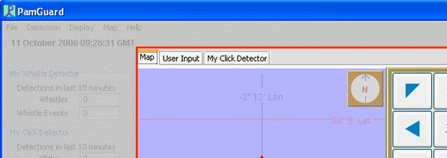
The tabbed panel area gives access to the available plugin module views, by clicking on the appropriate tab. As you change from one tabbed panel to the next, the menu and side panel items update accordingly.
Side panel
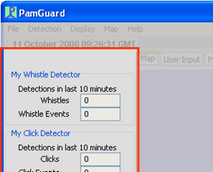
The side panel allows you to view information from plugin modules, even when their tabbed panel is not selected.
Status panel
The status panel is by default located at the bottom of the PAMGuard window. This view provides information on PAMGuard’s current status, for example, which sound card is running.