Logger Forms Annotation
Logger Form annotations can be used to design complex data entry forms with multiple input controls in which the user can enter additional data. For further details see the Help for Logger Forms.
Logger forms can be very simple, for instance containing a single drop down list of species for the user to select, or may have many dozens of different data entry fields.
It is not necessary to add a Logger Forms module to PAMGuard in order to use Logger Forms as annotations.
Usage
Configuring
Any module using Logger Forms annotations will offer a way of configuring those forms (see Detection Group Localiser for an example). When you enter the configuration for the forms you will first be presented with a dialog allowing to select and existing form or to create a new one.
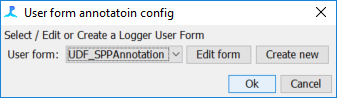
One you have selected / created the form of your choice, you can edit the form by pressing the “Edit Form” button. This will display a dialog from the Logger Forms system which enables you to interactively add and remove controls from the form.
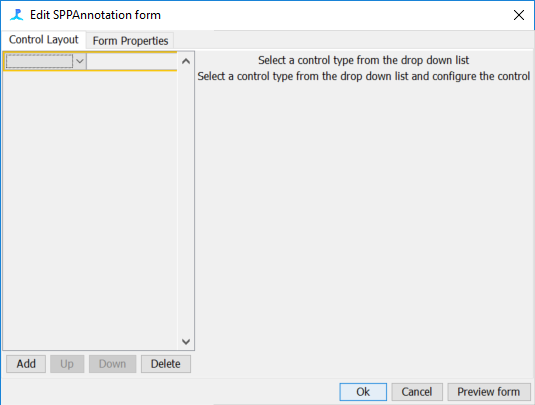
Alternately you can directly edit the Logger UDF_ table in the database.
See Designing Logger Forms for further information
Data entry
When required the form will appear on the screen. The user should enter data as required by the form and press Ok, or press Cancel if they do not wish to add any new data.
Stored Data
Multiple columns will added to output database tables. One for each data entry field in the selected form.