Displays
Three different displays can be used to display array sensor data.
Table Display
A table of values is available which can be added to any PAMGuard user display from the User Display / New Analog Array Sensors table menu item.
This will show the configuration and the latest value read from each sensor channel in both it’s raw and calibrated forms.
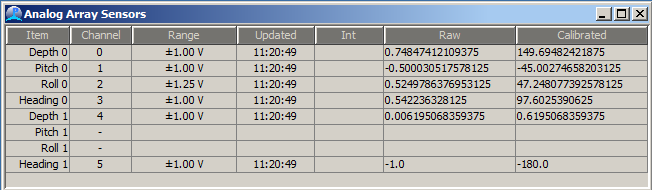
Hover the mouse over any item for additional information.
Display Graphic
A geometry diagram can be added to any PAMGuard user display from the User Display / New Analog Array Sensor graphic menu item.
This will show the configuration and the latest value read from each sensor channel in both it’s raw and calibrated forms.

This will show a moving graphic of the pitch and roll of the array, with the array heading at the top of the display, and depth on the right.
Side Panel
A side panel can also be added to the main PAMGuard displa by adding an additional Array Orientation module from the Display / Array Orientation menu item. This shows similar information to the other displays in numerical and graphical format.
This will show the configuration and the latest value read from each sensor channel in both it’s raw and calibrated forms.

