Simulated Sources
PAMGuard can simulate data for a variety of different sound types from one or multiple sources.
Simulated data are useful in training and are can be used by developers to test detection and localisation algorithms.
Setting up simulated sources
In the data acquisition dialog select “Simulated Sources” as the Data Source Type.
The dialog will then show a panel where you can create and alter any number of simulated objects.
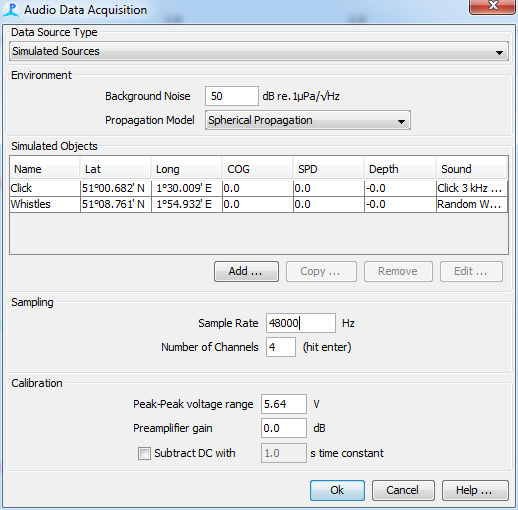
Background Noise
Background noise is simulated with a flat spectrum. Enter the spectrum level background noise level in dB re.1?Pa/?Hz.
Propagation Model
Two very simple propagation models are currently available. These are Spherical Spreading and Spherical Spreading with a surface echo. If the latter is selected, the sea surface is assumed to be a perfect reflector.
It is possible that more sophisticated models will be added in the future.
Creating and editing Simulated Objects
You can Add, Copy Remove and Edit objects in the simulated objects table using the buttons situated below the list of simulated objects.
If you Add, Copy, or Edit an object, the following dialog will appear
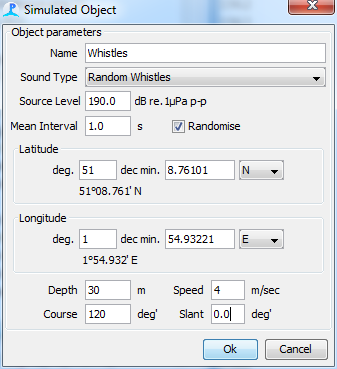
The location for a new source is set at the current vessel position. Although it is possible to edit these positions here, it is easier to drag them to the desired location on the map display using the mouse.
Give the sound source a name, select the sound type and set the signal amplitude in dB re.1?Pa p-p.
Set the interval between successive sounds. If you check the ‘Randomise’ box, intervals will be selected at random between 0 and twice the Mean Interval. Otherwise, sounds will be regularly spaced in time. Note that the first one or each sound will always be generated at a random start time so that regular sounds with the same interval do not always perfectly coincide.
You can also set the source depth, course and speed over ground.
Processing speed and listening to simulated data
If no Sound Playback module is included in the PAMGuard configuration, or if no channels are selected in the Sound Playback module, then simulated data will be analysed as fast as possible, which could be considerably faster than real time.
If a Sound playback module is present and is in use, then analysis will run in real time and you will be able to hear the sounds being played back from the computers sound card
.