Overview
Filters can be used to filter audio data within PAMGuard. They can be inserted anywhere in the PAMGuard data model where there are raw audio data.
Note that some other modules, such as the click detector and the Decimator, use the same filter modules, built into that module’s functionality.
Creating filters
From the File>Add modules>Sound Processing menu, or from the pop-up menu on the data model display select “Filters (IIR and FIR)”. Enter a name for the new filter module (e.g. “Low Pass”, “2kHz”, etc) and press Ok.
Data Source
The filers module requires a source of raw data before it can operate. This may come directly from a Sound Acquisition module (e.g. a sound card or a National Instruments board) or from processed data such as the output from a decimator or other filter.
To set the filter data source, go to the Detection>“your filter name”> Filter Data Source” menu
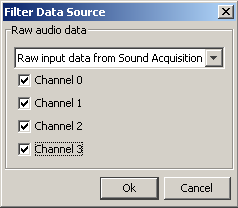
Select the data source and the channels you wish to filter from the checkboxes.
Filter Settings
To configure the filter, open the Filter settings dialog from the Detection>“your filter name”> Filter Settings” menu and the Filter Design Panel will appear.