LTSA (Long Term Spectral Averaging)
This module allows you to make average measurements of spectrum data over periods of several seconds.
The output of a typical spectrogram (for example a 512 pt FFT with 50% overlap operating on data sampled at 48kHz) produces around 200 FFT ‘slices’ per second. Consequently a typical laptop display 1600 or so pixels wide can only display around 8s of data if one pixel of the display is used for one ‘slice’ of FFT data.
An LTSA is a great way of viewing large amounts of data. For example, even averaging FFT data over a single second and displaying the result will mean that 200 time more data (about 20 minutes in this example) are shown on the display.
Creating the module
From the File>Add modules>Sound Processing menu, or from the pop-up menu on the data model display select “Sound Processing> Long Term Spectral Average”. Enter a name for the new module and press Ok.
Since the LTSA module needs to connect to the output of a FFT (spectrogram) module, if an FFT module is not already present, you will be prompted to create one.
Configuring the module
To configure the module, open the settings dialog from the Detection>“your module name” menu:
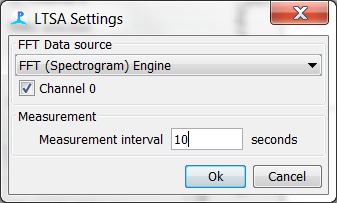
Raw Data Source
Select a source of FFT data. This will generally be a FFT (spectrogram) module. Check the channels you want to measure on.