Noise Band Measurement
This module allows you to measure noise is a multiple octave or third octave frequency bands. These measurements are compatible with the ANSI Standard ANSI S1.11-2004 American National Standard Specification for Octave-Band and Fractional-Octave-Band Analog and Digital Filters.
The method works by measuring noise in three third octave (or one octave) band in the highest octave of the available data using a bank o fband pass filters. The data are then decimated by a factor 2 and a further three third octave (or one octave) band measurements made in the highest octave of the decimated data. This process can be repeated for as many decimators / octaves of data that you wish, reaching lower and lower frequencies. Because the amount of raw data to be processed is halved in each decimator, each bank of filters requires increasingly less processing power.
Creating the module
From the File>Add modules>Sound Processing menu, or from the pop-up menu on the data model display select ” Noise Band Measurement”. Enter a name for the new module and press Ok.
Configuring the module
To configure the module, open the settings dialog from the Detection>“your module name” menu:
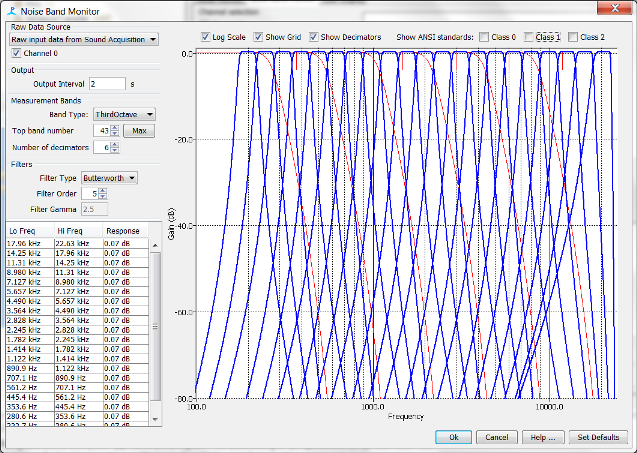
Raw Data Source
Select a source of raw data. This will generally be a Sound Acquisition Module or the output of a Decimator if a lower frequency noise measurement is required. Check the channels you want to measure noise on.
Output Interval
Enter the interval between measurements in seconds.
Measurement Bands
Select Octave or Third Octave bands and the band number of the highest band you wish to measure. Select the number of decimators, which will in turn control the lowest frequency that the module measures noise at.
Filters
Select Butterworth or IIR Filters. Generally, Butterworth filters will operate much faster than FIR filters on a desktop computer. Generally 5th order Butterworth or 7th oder (128 tap) FIR filters are more than adequate. The exact cut off frequencies and filter responses are shown for information only.
Bode Plots
The filter responses and the responses of the decimators are shown in the Bode plot on the right hand side of the dialog. It is also possible to overlay the various ANSI standards. The scale of the amplitude axis can be altered by double clicking on it.