Spectrogram Smoothing
The spectrogram smoothing kernel filters a spectrogram image in two dimensions by convolving an existing spectrogram with a 3 x 3 Guassian smoothing kernel

Image smoothing in this way is a standard process in many image processing edge detection applications, causing edges to become less broken.
In signal processing terms, it is analogous to low pass filtering of audio data.
The spectrogram images below show a smoothed spectrogram on the left and an un-smoothed spectrogram of the same data on the right.
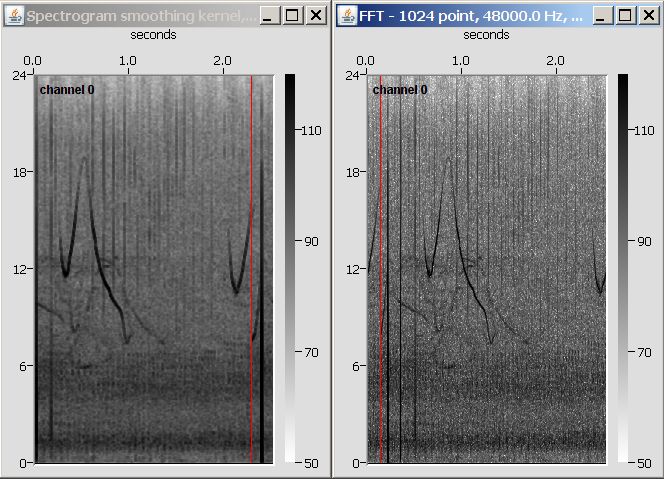
The resulting smoothed spectrogram may be used by any PAMGuard module that uses spectrogram data. Within PAMGuard it is useful to include a spectrogram smoothing kernel before the Whistle detector.
Adding a new smoothing kernel to PAMGuard
To add a new Spectrogram Smoothing Kernel module to PAMGuard, select the File>Add Modules>Sound Processing>Spectrogram smoothing kernel menu command.