Sound Output Control
Many of the sound output’s features can be controlled from the PAMGuard side bar which contains controls to
- High pass filter the data
- Run and envelope tracer and mix it’s output with the raw audio
- Change the playback speed (only when using PAMGuard viewer, or processing data from files or simulated sources);
- Amplify or attenuate the data
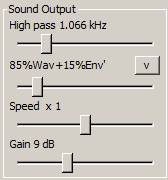
High Pass Filter
The filter type is currently fixed as a second order high pass Butterworth filter which is suitable for the removal of unwanted low frequency sound when listening to audio data. Drag the slider to the required cut off frequency and the filter will automatically adjust.
Envelope Tracing
Many cetacean echolocation clicks are too high frequency to be audible to humans. However, it is possible to hear these sounds by listening to their outline, or “envelope” which is at a much lower frequency then the main waveform and is generally audible.
The envelope tracer works by first high pass or band pass filtering the data, then all negative values in the waveform are set positive before the “rectified” waveform is low pass filtered to smooth it out. The two filters can be adjusted from the drop down menu accessible from the small arrow by the slider.
The operator can select how much of the raw audio and how much of the envelope traced signal are mixed together using the slider. This makes it possible to simultaneously listen to sounds, such as dolphin whistles, which are in the human audio band and high frequency click trains from species such as harbour porpoise.
Speed
**
Note that this feature will be hidden and disabled when processing data in real time.
**
When processing data from file, simulated data, or when using the PAMGuard Viewer, it is possible to adjust the playback speed. Drag the slider to the desired speed. When adjusting the playback speed, the frequency of the sounds will change. e.g. when playing at half the true speed, the frequency of sounds will halve.
When speed adjustments are made, the selected sample rate of the output device remains the same. The speed change is affected by decimating or upsampling the audio data.
Gain
Attenuate or amplify the data.
Note that you should also check the sound settings on your computer. Increasing the gain in PAMGuard to a high level when the system’s sound card volume is turned right down may lead to signal distortion, so make sure the sound on the computer is turned up first.