Information Tables
Two tables are shown in the middle of the SIDE Module display: the Test History and the Operations State.
Test History
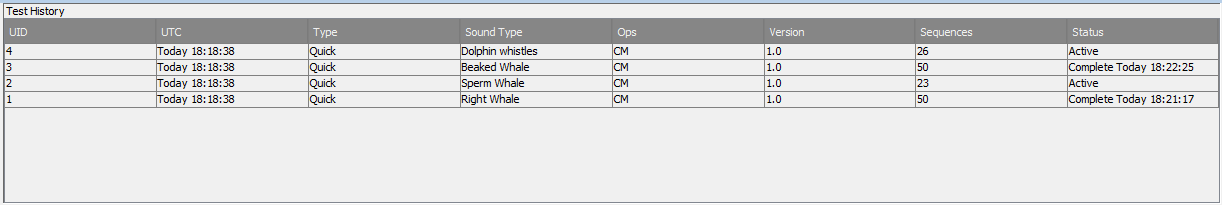
The Test History table documents the tests that have run or are currently running. The UTC column shows when the test was started, and the Ops column indicates the Operations State when the test was started. Version specifies the Sound Type Generator version being used. Sequences is the number of sequences that have already been completed.
A summary report can be generated any time after a test is complete by right-clicking on one or more tests listed in the table and selecting Process Test ## from the drop down menu.
Operations State
The Operations State table shows the changing operations statuses throughout the day. The current Operations State can be selected in the Operations Status panel along the left side of the SIDE Module display, and also in the Sidebar.
Items in the table can be edited by right-clicking on the Operational Status and selecting Edit.