MySQL Databases
MySQL can be downloaded for free from www.mysql.com/downloads/. Conveniently MySQL make a windows installer which contains both MySQL server and a client to access the data outwith PAMGuard and a nice workbench to easily manage everything. It is available from www.mysql.com/downloads/installer/
One disadvantage of using a MySQL databases is that the database consists of many files and transferring a database between machines and users is more complicated than for Access and some other database types.
Configuring a MySQL database
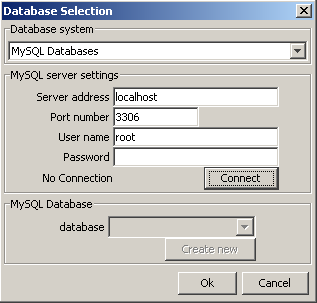
To connect to a MySQL database you will need to have a user name and password for the MySQL server you are connecting to. You will get this from whoever is administering MySQL on the machine you are working on.
Once you have successfully connected to the MySQL server, you can either select an existing database or you can automatically create a new database by pressing the ‘Create New’ button and filling in the name of the new database.
You do not need to add tables to the database, PAMGuard will automatically create all of the tables it needs.