Microsoft Access Databases
_**Please note that PAMGuard is not currently able to connect to Microsoft Access databases.
This is caused by the removal of the JDBC-ODBC bridge in Java 8.
We recommend that you use SQLite databases
Limited connectivity to MS Access for the import and export of data is provided using the open source UCanAccess library.
If you are still using Java 7, then the following still apply …**_
To use a MS Access database you will need a licensed copy of MS Access on your computer or the 32-bit MS Access database engine available here supported on XP sp3, Vista sp1 and Windows 7
PAMGuard works with Microsoft 2000, 2003, 2007 and 2010 databases (.mdb and .accdb).
One advantage of using a MS Access databases is that all your data end up in a single file which is easy to copy and move and send to other users.
Configuring an MS Access database
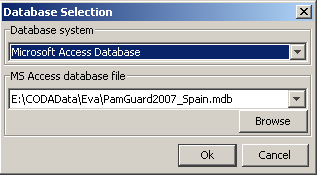
PAMGuard is able to create an MS access 2007 database(.accdb) at time of selection provided with a location.
You do not need to add tables to the database, PAMGuard will automatically create the tables it needs.