ITIS Species Codes
When exporting data from PAMGuard to Tethys, some PAMGuard records will require additional information indicating what type of animal or phenomena were detected. If a specific call-type was detected, e.g. “Clicks” or “Whistles”, these should be noted as well.
Species Names
Tethys uses the Integrated Taxonomic Information System (ITIS) to encode species names as taxonomic serial numbers (TSNs), unique numeric identifiers for species. These data conform with several international coding systems which are described on the ITIS standards page.
It is not uncommon to be unable to describe a call to the genus level. In such cases, one can use a higher taxonomic level. For example, beaked whale echolocation clicks are distinctive from the clicks of other toothed whales as their pulses have a frequency-modulated component. While they can frequently be associated with the family Hyperodontidae, it is not always possible to associate a click to a specific species as many of the at least twenty-two species remain understudied. In such a case, we would use the TSN for Hyperodontidae, 770799. While not currently supported by PAMGuard, each species identifier has an optional Group attribute that can be used in an ad-hoc manner to provide additional information. This can be used to add population markers, tentative genus groups, etc.
ITIS does not describe abiotic sounds, Tethys records such sounds as follows:
- For anthropogenic signals, the Tethys convention is to use Homo sapiens, TSN 180092, for the species code and describe the human-generated signal via a call type, e.g. ship, mid-frequency active sonar, etc.
- Tethys reserves the TSN -10 for geophonic signals. The call type is used to describe the source. Examples include ambient sound, earthquake, rain, etc. Note that negative TSNs are not part of the ITIS standard.
Note that in general, you do not have to worry about remembering TSNs. Tethys uses TSNs internally, but will translate TSNs to/from Latin names or user-defined abbreviations both when querying and presenting results.
Call types
Some detectors identify specific call types. When this is the case, users will need to specify the call type name. While species names are standardized in Tethys, call names do not have a well-defined standard and experts frequently use different names for the same type of call. Consequently, Tethys does not provide a standard coding for call types and users are free to choose the call type names with which they feel most comfortable.
That said, the authors of Tethys do however provide a list of recommend call types for many species. These recommendations can be accessed in the supplemental information of the open access article “Management of acoustic metadata for bioacoustics,” Roch et al. (2016), (DOI:10.1016/j.ecoinf.2015.12.002).
Within PAMGuard, different detectors have different numbers of call types. Some, such as the Whistle and Moan detector, have only one fixed call type “Tonal”, for others such as the Click Detector, the user can define any number of different call types in the click classification configuration. The Tethys interface allows the user to map the internal call types from PAMGuard to ITIS species codes and call types.
Export dialog
Before you can export records to Tethys, you must complete a mapping that can translate the ad-hoc encodings defined within PAMGuard to valid ITIS codes and call types. The dialog for these mappings can be accessed in two ways, firstly, in the table of PAMGuard data blocks in the lower left of the display, right click on any row and select the menu item “PAMGuard ITIS Species mapping …”, Otherwise, a similar dialog will appear as a page with the export wizard once you’ve pressed the “Export …” button.
PAMGuard events typically are a short name that represents the species and/or potentially a call. Knowledge of the PAMGuard modules that were run and the data on which they executed will let a user infer what should be recorded. The dialog below shows a sample set of species defined in the PAMGuard click detector, where the user has defined the codes Porpoise, BWC, Oo, Pm, UNK, and Zc. Note that the first entry “Click” has been added automatically as a default for when no classification result was returned.

In the dialog above, we can infer that the only porpoise present in the study area was Harbour Porpoise, so have selected ITIS code 180473, Phocoena phocoena. However, the identity of species BWC is unclear, though believed to be some type of beaked whale, so it has been given the code 770799 for Hyperoodontidae.
An ITIS code and call/sound type can be associated with each event. The dialog lists:
Name - The ad-hoc name given by the PAMGuard module. This may not be changed.
ITIS code -This is the ITIS TSN that is associated with PAMGuard event code. Click on Find to inovke the TSN search dialog whose behavior is described in the next section.
If you happen to know the TSN, you can enter it directly. Pressing Find after typing the TNS will populate the Latin and English vernauclar names so that you may verify your TSN was entered correctly.
Call / sound type - This will default to the code provided by the module but should be updated to specify an appropriate call type or left blank to indicate that the detection is not related to a specific call type. In the case of a porpoise detector, the likely call type would be “Clicks”. We should double check that no Call element is generated when this is blank.
Once all species names and call/sound types have been identified, press the Okay button.
Searching for ITIS Taxonomic Serial Numbers (TSNs)
As noted above, pressing Find without typing a TSN will bring up a search dialog:
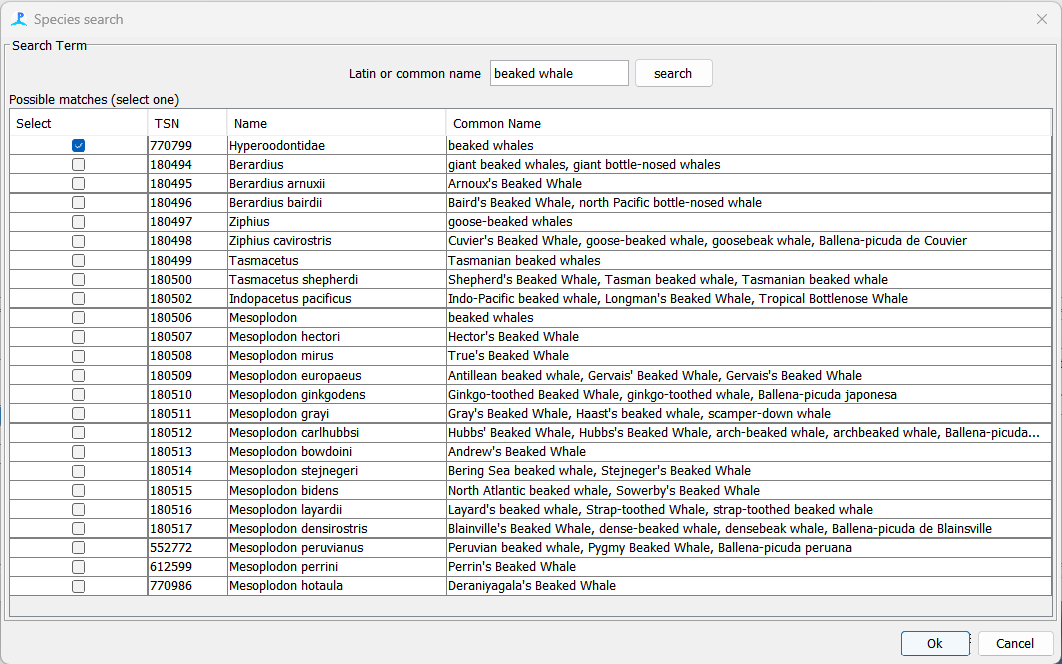
The top of this dialog has a search box where one can enter either a Latin name or the common name for a species. The Tethys server will search for all species that match the search-box contents. For many species, there are common name entries in languages other than English, and these are searched as well.
Once you press the search button, a list will appear with all matches for your search term. If there are too many, a scroll bar will permit you to look through the list. Select the entry that you wish and press OK. The TSN on the species dialog will be populated along with the Latin name and common names from the ITIS database.
Export and Import
Entering all of these codes can get a little tedious and you’ll hopefully also want to be consistent between your different datasets. PAMGuard therefore has options to save the species mapping to a file, which can then be re-imported into a different configuration.
Mappings are stored individually for each PAMGuard datablock and are identified by the datablock name. To Export, go to the “Tethys/Export Species Maps …” menu and in the dialog, select the maps you want to export.

You will be then be asked for the name of a file to export to and data will be saved to that file.
Importing is similar: From the Tethys menu, select “Import Species Maps …”, you will be asked to select a previously exported file, and can then choose which maps to import.