User Input Panel
The user input utility allows users to type comments into PAMGuard. These will be time-stamped and stored in the database.
To add a new User Input module to PAMGuard, select the File>Add Modules>Utilities>User Input menu command.
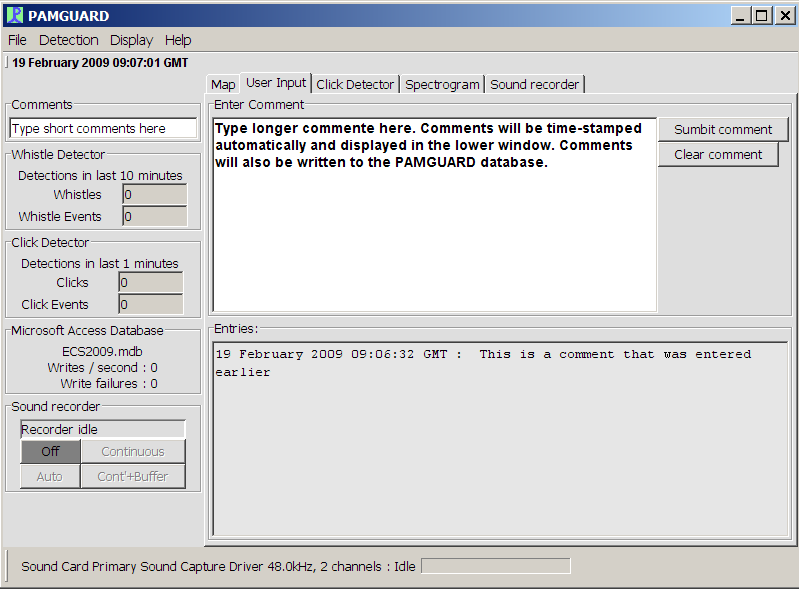
In addition to the main panel which can be used for entering comments of any length, a small input box is provide on the left hand side panel to allow short comments can be added without needing to tab to the main panel.
Long comments written to the database will be broken into shorter sections each less than 255 characters in length and will be written to multiple rows in the database table.