Calibration
A calibration factor is required to allow distances measured on the image (in pixels) to be converted into angles subtended at the lens and a new a factor will be needed for each camera / zoom combination.
Calculation of a calibration factor using PAMGuard involves making measurements between points on a perpendicular image of an object of known size taken at a known range, with the camera and zoom setting to be used for later range measurements.
To open the image press either the Paste or File buttons under Image in the control panel as appropriate (depending on whether the image has bee stored as a file or on the clipboard.)
Use the cursor to mark two known points on the object.
A dialog opens prompting for the distance between these points (in cm) and the range from the camera to the object (in m). Provide a sensible name for the calibration factor (e.g. “Full Zoom”) and store it.
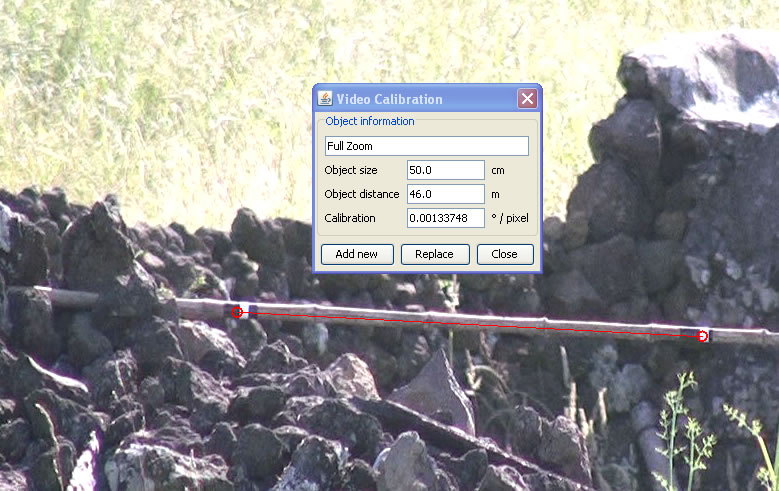
In the image above the distance between two white bands 50cm apart on a pole placed 46m from the camera have been marked. The calibrations factor will be stored with the name “Full Zoom”.
This calibration factor will now be available to be chosen for future analysis of any images taken with these camera settings.