PAMGuard Tethys Interface
Tethys is a temporal-spatial database for metadata related to passive acoustic studies. Unlike the PAMGuard databases, which hold a lot of detail about a single dataset, a Tethys database can hold summary data for many projects – that can be every project for you as an individual, your lab, or for multiple labs across a larger organisation.
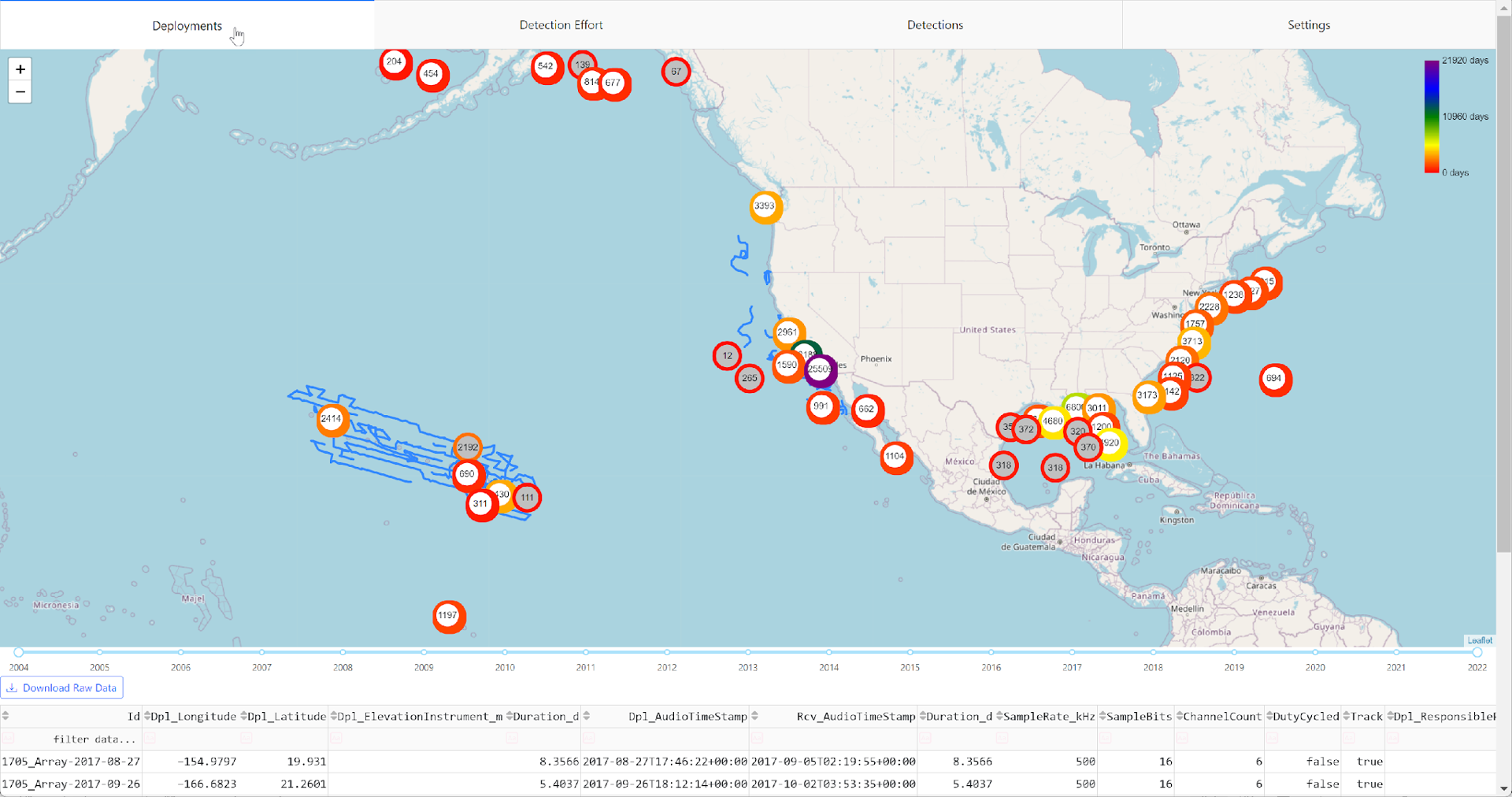
Tethys does not replace existing PAMGuard databases and binary storage system since it’s not possible to get the level of detail PAMGuard uses during analysis into a single general database. However, the intent is that Tethys will contain enough detail for extensive meta-analysis across large temporal and spatial scales, eliminating (or at least minimising) the requirement for researchers to go back to the original PAMGuard data sets.
Learning Outcomes
You will learn how to export data from PAMGuard to a Tethys database and to view the exported data both within PAMGuard and through the Tethys web interface.
- Install Tethys and launch the Tethys Server
- Add a Tethys module to PAMGuard and connect to the Tethys Server
- Export data from PAMGuard to Tethys, including:
- Calibration data
- Deployment data
- Detections
- View the exported data both from within PAMGuard and using the Tethys Web client
Prerequisites
This tutorial assumes reasonable working knowledge of PAMGuard. If you are not already familiar with PAMGuard, you should first complete the tutorial Introduction to PAMGuard.
Downloads
Detailed tutorial documentation is in TethysTutorial_V1.1.pdf
A Zipped archive of processed binary data and PAMGuard database
Download Raw audio data files NOPPWavFiles.zip from the St Andrews university research portal.